Preface
The Purpose of This Manual
The manual VOS Communications Software: X.25 and X.29 Programming (R028) documents VOS support for the X.25 and X.29 protocols. The X.25 and X.29 protocol support products are referred to as the Virtual Circuit Facility and the Virtual Terminal Facility, respectively. The Virtual Circuit Facility enables a Stratus system to communicate with other systems and devices, using the X.25 protocol. The Virtual Terminal Facility, which is based on the Virtual Circuit Facility, enables a Stratus system to communicate with remote asynchronous terminals, using the X.29 protocol.
Audience
This manual is intended for programmers whose applications must communicate with remote hosts, terminal devices, or other applications, using an X.25 network and/or a Stratus-to-Stratus network. It is intended for programmers who require direct access to the packet level of the X.25 and X.29 protocols.
This manual may also be helpful to programmers who use VOS virtual circuits as an interprocess communications mechanism within a Stratus module or system. However, the information in this manual primarily concerns VOS X.25 and X.29 protocol support.
This manual is based on the 1980 version of the CCITT Recommendation X.25, published in the Yellow Book. In addition, this manual includes enhancements provided in the 1984 CCITT Recommendation X.25, published in 1985 in the Red Book.
Although Stratus recommends that you reference the CCITT specifications, it is not mandatory. This manual provides sufficient information to enable you to use the X.25 and X.29 protocols with an application running on the VOS operating system. However, public or commercial data networks may require certain options and operating characteristics of the X.25 protocol that are not covered in this manual.
Before using the manual VOS Communications Software: X.25 and X.29 Programming (R028), you should be familiar with the following Stratus manuals.
Revision Information
This manual is a revision. For information on which release of the software this manual documents, see the Notice page.
This revision incorporates the following changes.
- This revision documents eleven more virtual circuit subroutines than the previous revision of this manual. All but one of the added subroutines are modified versions of subroutines described in the previous revision. Of these subroutines, the following six subroutines extend the facilities field for specifying optional facilities from 63 octets to 109 octets.
- s$vc_accept_full_ext
- s$vc_call_full_ext
- s$vc_call_full_sts_ext
- s$vc_check_call_full_ext
- s$vc_find_call_full_ext
- s$vc_find_call_full_sts_ext
Two of the subroutines provide D-bit support, which enables you to implement end-to-end acknowledgment of data transmissions.
- s$vc_recv_packet_ext
- s$vc_send_packet_ext
Two of the subroutines extend the length of the interrupt user data field in interrupt packets from 1 to 32 octets.
- s$vc_recv_interrupt_ext
- s$vc_send_interrupt_ext
The subroutine s$vc_check_attach_pvc is new and enables you to check a pending request to attach a permanent virtual circuit.
Note: The original versions of the subroutines are presented in this revision for your reference. You can continue to run applications that use the original versions of the subroutines. However, to gain the additional functionality, such as that provided by the extended facilities field, you must modify your applications by using the enhanced subroutines.
The subroutine s$vc_check_attach_pvc is new and enables an application to check the attachment to a permanent virtual circuit.
- CCITT-specified DTE facilities to support the OSI network service facilities
- Call Redirection
- Call Redirection Notification
- Called Line Address Modified Notification
- Charging Information
- Closed User Group - Extended
- Closed User Group with Outgoing Access Selection
- Flow Control Parameter Negotiation - Extended (Packet Size and Window Size)
- Hunt Group
- Network User Identification
- RPOA Selection - Extended
- Transit Delay Selection and Indication
Manual Organization
This manual has eight chapters and seven appendixes.
Chapter 1, "Introduction to the X.25 Protocol," discusses the internationally accepted standard that defines the interface between a computer and a packet switching data network (PSDN).
Chapter 2, "The Stratus Implementation of X.25," describes how Stratus implements the X.25 protocol.
Chapter 3, "The Stratus Implementation of X.29," describes how Stratus implements the X.29 protocol.
Chapter 4, "Application Programming Considerations," discusses several topics that a programmer should consider while developing applications that interface with the VOS X.25 software.
Chapter 5, "The X.25 Optional Facilities," defines the optional facilities you can request for a virtual circuit and explains how to encode requests for these facilities.
Chapter 6, "The VOS Virtual Circuit Subroutines," first describes the categories of subroutines and then documents the virtual circuit subroutines in alphabetical order.
Chapter 7, "X.25 Cause and Diagnostic Codes," discusses the method by which a DTE or network returns information to a DTE to indicate why a virtual circuit failed. This chapter presents the X.25 cause and diagnostic codes.
Chapter 8, "PL/I Programming Examples," presents sample procedures that demonstrate the use of virtual circuit subroutines. These examples illustrate how a programmer can design procedures for use in either wait mode or no-wait mode.
Appendixes A through E. Throughout this manual, argument declarations are given in VOS PL/I. Appendixes A through E present the declarations in VOS BASIC, VOS C, VOS COBOL, VOS FORTRAN, and VOS Pascal, respectively.
Appendix F, "Configuring Permanent Virtual Circuits," explains how to create the table file gateway_name.pvc.tin.
Appendix G, "Recovering from Transient Network Failures," explains how an application that accesses ports on a Stratus module can recover from a transient network failure.
Notation
Stratus documentation uses italics to introduce or define new terms. For example:
Switched virtual circuits (SVCs) are created dynamically to provide a temporary connection between DTEs attached to an X.25 network.
Computer font represents text that would appear on your display screen or on a printer. For example:
The data description file pvc.dd resides in the directory (master_disk)>system>configuration, so you must specify this file using the -description_path argument of the create_table command.
Slanted font represents general terms that are to be replaced by literal values. In the following example, the user must replace the slanted-font term with an actual value.
The value of gateway_name must match the gateway name defined for the X.25 channel.
Boldface emphasizes words within the text. For example:
The cleared application must perform a clear with the subroutine s$vc_clear to free the virtual circuit ID so that it is immediately available for another virtual circuit.
Related Manuals
Refer to the following Stratus manuals for related documentation.
Online Documentation
You can find additional information by viewing the system's online documentation in >system>doc. The online documentation contains the latest information available, including updates and corrections to Stratus manuals.
A Note on the Contents of Stratus Manuals
Stratus manuals document all of the subroutines and commands of the user interface. Any other commands and subroutines contained in the operating system are intended solely for use by Stratus personnel and are subject to change without warning.
How to Comment on This Manual
You can comment on this manual by using the command comment_on_manual, which is documented in the manual VOS System Administration: Administering and Customizing a System . There are two ways you can use this command to send your comments.
- If your comments are brief, type
comment_on_manual, press or
or  , and complete the data-entry form that appears on your screen. When you have completed the form, press
, and complete the data-entry form that appears on your screen. When you have completed the form, press  .
. - If your comments are lengthy, save them in a file before you issue the command. Type
comment_on_manualand press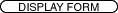 . Enter this manual's part number,
. Enter this manual's part number, R028, and then enter the name of your comments file in the-comments_pathfield. Press to change the value of
to change the value of -use_formtonoand then press .
.
Your comments are sent to Stratus over the Remote Service Network. Note that the operating system includes your name with your comments.
Stratus welcomes any corrections and suggestions for improving this manual.