Preface
The Purpose of This Manual
The Tape User's Quick Reference Guide (R075) documents the procedures for saving data to tape, restoring data from tape, and loading tapes on all Stratus tape drives. The manual also alphabetically lists the tape user commands. Each command is followed by a short description and an argument list.
Audience
This manual is intended for occasional users of Stratus tape drives. The manual does not contain all commands used by system administrators; the manual also does not contain explanations needed by novice tape users.
Before using the Tape User's Quick Reference Guide (R075), you should be familiar with the tape commands in VOS Commands Reference Manual .
Revision Information
This manual is a revision. For information on which release of the software this manual documents, see the Notice page.
Change bars, which appear in the margin, note the specific changes to text. Note, however, that change bars are not used in new chapters or appendixes.
This revision incorporates the following changes.
- Instructions have been added for loading and unloading the T601 4mm Digital Audio Tape (DAT) Drive.
- Arguments have been added to several of the commands in Chapter 4 and in the Tape Commands Reference Card.
- Chapter 5, which in previous versions of this manual provided tape head cleaning recommendations, has been eliminated. Users should refer to the Tape User's Preventive Maintenance Guide (R357) for information on tape head cleaning.
Manual Organization
This manual has four chapters and one appendix.
Chapter 1 gives simplified tape output procedures for saving data to tape.
Chapter 2 gives simplified tape input procedures for reading and restoring data from tape.
Chapter 3 describes the procedures for inserting and loading tapes in Stratus tape drives.
Chapter 4 describes the categories of tape commands, and provides an alphabetical summary of the tape user commands.
Appendix A provides a list of tape user commands.
Notation
Computer font is used to represent text that would appear on your display screen or on a printer. (Such text is referred to as literal text.) For example:
Enter the command list_devices -type tape to determine the name of the tape drive you plan to use.
Slanted font is used to represent general terms that are to be replaced by literal values. In the following example, the user must supply an actual value to replace the slanted font term.
attach_portport_name
Related Manuals
Refer to the following Stratus manuals for related documentation.
Online Documentation
You can find additional information by viewing the system's online documentation in >system>doc. The online documentation contains the latest information available, including updates and corrections to Stratus manuals.
Stratus Manuals
Stratus manuals document all the subroutines and commands of the user interface. Any other commands and subroutines contained in the operating system are intended solely for use by Stratus personnel and are subject to change without warning.
How to Comment on This Manual
You can comment on this manual by using the command comment_on_manual, which is documented in VOS System Administration: Administering and Customizing a System and VOS Commands Reference Manual . There are two ways you can use this command to send your comments.
- If your comments are brief, type
comment_on_manual, press or
or  , and complete the data-entry form that appears on your screen. When you have completed the form, press
, and complete the data-entry form that appears on your screen. When you have completed the form, press  .
. - If your comments are lengthy, save them in a file before you issue the command. Type
comment_on_manualand press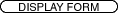 . Enter this manual's part number,
. Enter this manual's part number, R075, and then enter the name of your comments file in the-comments_pathfield. Press to change the value of
to change the value of -use_formtonoand then press .
.
Your comments are sent to Stratus over the Remote Service Network. Note that the operating system includes your name with your comments.
Stratus welcomes any corrections and suggestions for improving this manual.