Preface
The Purpose of This Manual
The manual VOS Communications Software: Defining a Terminal Type (R096) documents the format of a terminal-type-definition file (TTP), which provides the VOS operating system with the information it requires to interact with a terminal device of a specific type. It also documents the commands used to compile the TTP into a form usable by the operating system and to install this compiled result in the terminal-type table for a Stratus module. Finally, it describes a collection of subroutines that an application program can call to access directly the information contained in a terminal-type table.
Audience
This manual is intended for system-support or application programmers who need to connect non-standard terminals to Stratus systems or to access terminal information from application programs.
Before using the manual VOS Communications Software: Defining a Terminal Type (R096), you should be familiar with the manuals VOS System Administration: Configuring a System and VOS Communications Software: Asynchronous Communications .
Revision Information
This update package includes new and replacement information to be inserted in your manual according to the attached collating instructions.
Revision 01 of this manual was completely rewritten to reflect a new version of the terminal-type support software; therefore, change bars were not used in that revision. This update package, however, uses change bars to indicate changes introduced since Revision 01.
This update package incorporates the following changes.
- In Chapter 1 and Appendix F, references to the VOS System Administrator's Guide (R012) have been updated. As of VOS Release 11.0, this manual was replaced by a new set of system administration manuals. This set consists of the following manuals.
- VOS System Administration: Administering and Customizing a System
- VOS System Administration: Starting Up and Shutting Down a Module or System
- VOS System Administration: Registration and Security
- VOS System Administration: Disk and Tape Administration
- VOS System Administration: Backing Up and Restoring Data
- VOS System Administration: Administering the Spooler Facility
- VOS System Administration: Configuring a System
- Chapter 1, Chapter 10, Appendix B, and Appendix H incorporate the changes required to accommodate the XA/R processor board, which is based on the Intel® 80860 (i860™ ) processor.
- Chapter 8 describes the
suppress-leftglobal attribute property. - Chapter 10 contains documentation bug fixes.
- Appendix G provides compatibility information for the
inverse-video-offandinverse-video-onoutput requests used in the earlier TTP format.
Manual Organization
This manual has ten chapters and eight appendixes.
Chapter 1 provides an overview of terminal-type support.
Chapter 2 describes the overall structure and syntax of a TTP.
Chapter 3 explains how to specify general terminal characteristics and setup options for a terminal type in the configuration section of a TTP.
Chapter 4 explains how to define the mapping between the VOS internal character-coding system and the encoding of character sets for a terminal type in the character-translation section of a TTP.
Chapter 5 explains how to specify the keyboard characteristics for a terminal type in the keyboard section of a TTP.
Chapter 6 explains how to specify in the input sections of a TTP the way in which generic requests recognized by the VOS operating system and some applications are entered at the keyboard for a terminal type.
Chapter 7 explains how to specify in the output section of a TTP the sequences that must be transmitted to a terminal type to perform common functions, such as clearing the display.
Chapter 8 explains how to specify in the attributes section of a TTP the properties of attributes that affect the way in which characters are displayed (for example, intensity) and the sequences that must be transmitted to a terminal type to set these attributes.
Chapter 9 describes the two commands used to compile and install TTPs.
Chapter 10 describes the subroutines that allow application programs to obtain the information needed to interact directly with a terminal type. (This information is obtained from the terminal-type table on a Stratus module.)
Appendix A presents two sample TTPs.
Appendix B contains sample programs that illustrate the use of some of the subroutines documented in Chapter 10.
Appendix C presents a table that shows the VOS internal version of Latin alphabet No. 1.
Appendix D shows the formal syntax for capability expressions described in Chapter 7.
Appendix E presents the symbolic names, defined in system include files, that represent the VOS operating system internal codes for generic input requests and output capabilities.
Appendix F explains how to write TTPs for printers.
Appendix G describes the way in which the current terminal-type support software interprets TTPs written in the format required by the previous version of the software.
Appendix H presents the C language calling sequences for the subroutines described in Chapter 10.
Notation
Stratus documentation uses italics to introduce or define new terms. For example:
A token is a string of ASCII alphabetic, numeric, or punctuation characters, delimited by ASCII spaces (hexadecimal code 20) or by line boundaries.
Computer font represents text that would appear on your display screen or on a printer. For example:
A logged-in terminal operator can also explicitly change the terminal type of the process terminal from command level by using the -terminal_type option of the set_terminal_parameters command.
Slanted font represents general terms that are to be replaced by literal values. In the following example, the user must replace the slanted-font term with an actual value.
The component database in the subroutine name specifies the database containing the information.
Boldface emphasizes words within the text. For example:
Parameter list values and stack values are given in binary in this diagram.
Related Manuals
Refer to the following Stratus manuals for related documentation.
VOS PL/I Forms Management System
VOS BASIC Forms Management System
VOS COBOL Forms Management System
VOS FORTRAN Forms Management System
VOS Pascal Forms Management System
VOS C Forms Management System
VOS PL/I Subroutines Manual
VOS BASIC Subroutines Manual (R018)
VOS COBOL Subroutines Manual
VOS FORTRAN Subroutines Manual
VOS Pascal Subroutines Manual
VOS C Subroutines Manual
Online Documentation
You can find additional information by viewing the system's online documentation in >system>doc. The online documentation contains the latest information available, including updates and corrections to Stratus manuals.
A Note on the Contents of Stratus Manuals
Stratus manuals document all of the subroutines and commands of the user interface. Any other commands and subroutines contained in the operating system are intended solely for use by Stratus personnel and are subject to change without warning.
How to Comment on This Manual
You can comment on this manual by using the command comment_on_manual, which is documented in the manual VOS System Administration: Administering and Customizing a System and the VOS Commands Reference Manual . There are two ways you can use this command to send your comments.
- If your comments are brief, type
comment_on_manual, press or
or  , and complete the data-entry form that appears on your screen. When you have completed the form, press
, and complete the data-entry form that appears on your screen. When you have completed the form, press  .
. - If your comments are lengthy, save them in a file before you issue the command. Type
comment_on_manualand press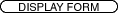 . Enter this manual's part number, R096, and then enter the name of your comments file in the
. Enter this manual's part number, R096, and then enter the name of your comments file in the -comments_pathfield. Press to change the value of
to change the value of -use_formtonoand then press .
.
Your comments are sent to Stratus over the Remote Service Network. Note that the operating system includes your name with your comments.
Stratus welcomes any corrections and suggestions for improving this manual.