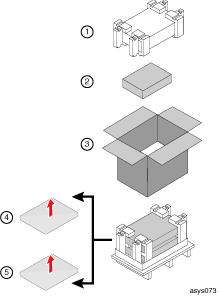Introduction
Readme First: Unpacking ftServer W 4300 and W 4600 Systems (R579) explains how to unpack a Stratus ftServer W 4300 or W 4600 system from its shipping box.
Warning: To avoid eye and skin injuries, be careful when cutting the shipping straps from the shipping box. The straps can snap with considerable force when cut. |
Warning: To avoid back injury, do not attempt to remove an enclosure before you remove the shipping box from the shipping pallet. When the shipping box is removed, lift and remove each enclosure with the assistance of another person. |
Warning: To avoid back injury, enlist the assistance of another person to lift and remove the enclosures and pedestal case. |
Figure 1 shows the packaged components, and the order in which to remove them, for a rack-mounted system. Figure 2 shows the packaged components, and the order in which to remove them, for a pedestal system.
Figure 1. Unpacking a Rack-Mounted System
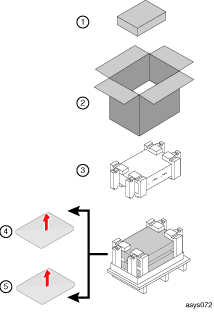
Figure 2. Unpacking a Pedestal System